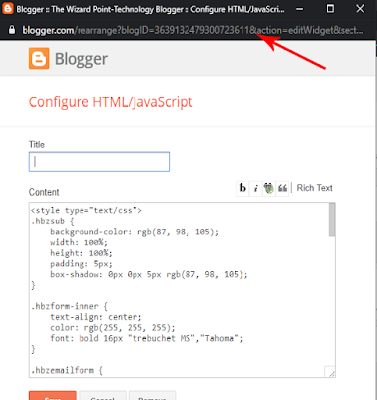|
| Source: Canva |
Finding the widget Id and Section Id?
Step 1: Log in to your blogger and navigate to the dashboard.
Step 2: Go to the Layout tab on the left sidebar.
Step 4: Now you can see the top of the tab there is an URL.
which looks just like the code below.
Step 5: Copy the id place where you want.
which looks just like the code below.
widgetType=null&widgetId=HTML1Step 5: Copy the id place where you want.
Tags:
widget Id & Section Id