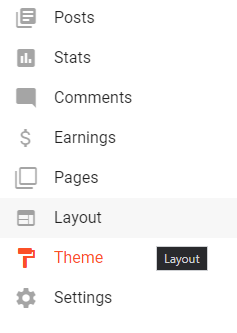Firstly, You should take a backup of your theme. So, that when anything goes wrong, we can restore it.
To make your home page look beautiful. You need to add the main components like logo, widget, etc.,
To make the home page look elegant. We need to follow the top 3 steps to do so.
1 Method to Edit a Home Page.
You can edit the Home by -
- Go to Blogger Dashboard.
- Now, go to the theme option.
- There are 2 buttons Customize and Edit Html click on the Customize. This will Customize Theme like Background Color, Background Image, Footer Color, Font color, etc.,
2 Method to Edit a Home Page.
In these 2 method, you can remove or add the widget present on the Home page.
- Go to Blogger Dashboard.
- Now, go to the Layout option.
- You can add, remove, edit gadgets on your blog using the Layout option
3 Method to Edit a Home Page.
these methods require a Bit Html Knowledge to edit your theme.
- Go to Blogger Dashboard.
- Now, go to the theme option.
- Click on the Edit Html and the Code box will be pop-up.
this method is a Boss of all 2 methods these can fully customize your theme.
You can remove or add anything you want from top to bottom.
But as we know customizing the full theme will not have control over Method 1. Where it will be of no use nothing can be edited. It will show you “You've customized this theme”.
I recommend using 1nd and 2nd methods which are safe and easy.
Tags:
Blogger