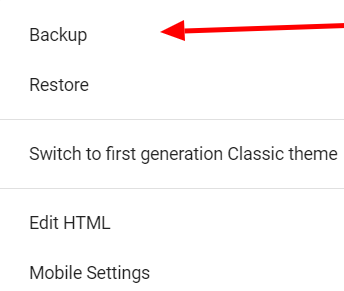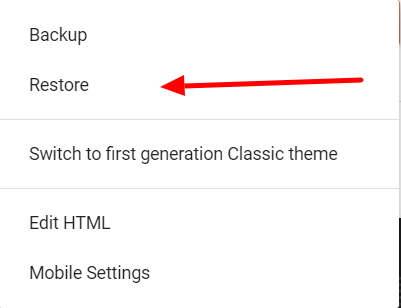I recommend creating a folder on your computer titled “Blog Backups” and then saving all past and current backup files to that folder. Be sure to rename each backup so you know which is which should you need to access them in the future.
With your blog backed up in your computer can rest assured you’ll have everything under control should unforeseen happen.
1. In your Blogger dashboard, click on “Template” in the left menu.
2. Click on the "Customize" button.
3. Click on the down button and select "Backup".
4. It will automatically download your template
How to Restore your Blogger Template
1. In your Blogger dashboard, click on “Template” in the left menu.
2. Click on the “Restore” button in the top right corner.
3. Click on the “Browse” button. Then navigate to and select your backup file on your computer. (It will be a .xml file)
4. Click the “Upload” button.
Tags:
Blogger